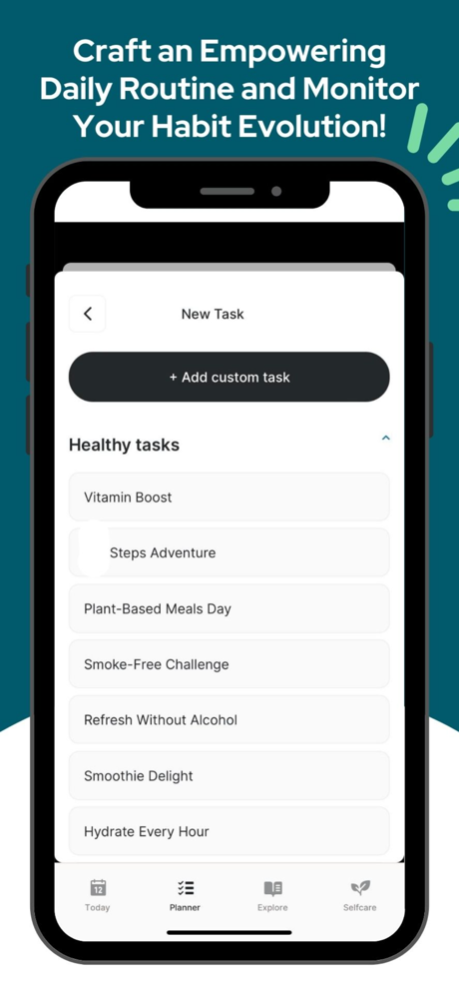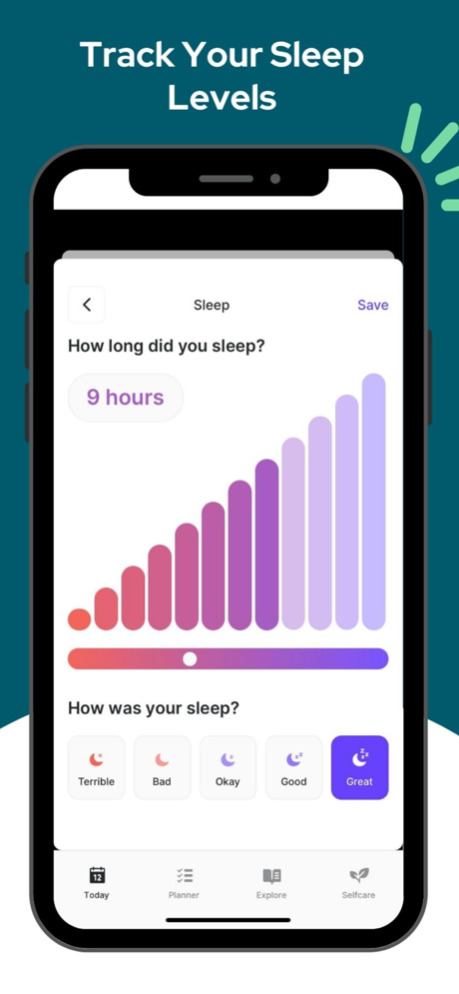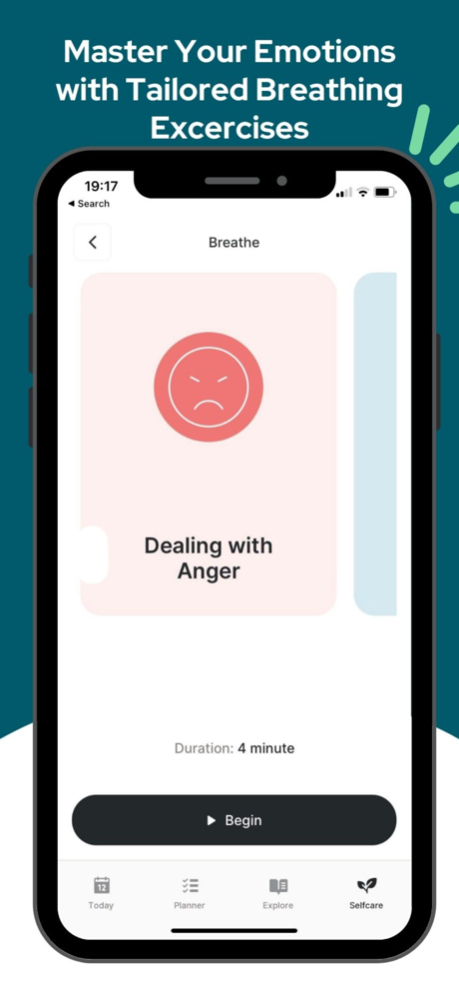Neuromodus 1.3.3
Continue to app
Free Version
Publisher Description
Welcome to Neuromodus: Your Path to Personal Growth and Mental Well-being
Neuromodus is more than just an app—it's your personal companion on a transformative journey towards a better version of yourself. Our app offers a wealth of resources and features to help you enhance your mental health, build sustainable habits, and overcome overwhelming daily challenges.
Key Features:
• Progress Tracker: Keep your mental health journey on track with our progress tracker. Map your daily patterns, track your emotions, and record your personal growth and evolution.
• Daily Tasks & Challenges: Plan your daily tasks and engage in wellness challenges. Develop new habits, overcome stress, and enhance your overall well-being.
• Sleep Journal: Improve your sleep quality by using our integrated sleep journal. Track your sleep patterns, analyze your sleep data, and receive personalized recommendations for better rest.
• A Rich Library of Insights and carefully curated content.
• Personalized Approach: Enjoy a customized program and a tailored plan based on your quiz answers and personal needs. Experience a personalized journey to optimize your well-being.
• Many updates to come!
Benefits:
Track Your Progress, Nurture Your Well-being:
Monitor and track your personal growth with our Progress Tracker. Gain valuable insights into your well-being and make informed decisions to optimize your mental health and happiness.
Plan Your Day for Success:
Take charge of your day by planning your tasks, challenges, and goals. Neuromodus helps you stay organized and focused on what truly matters, empowering you to cultivate a routine that supports your well-being and personal growth.
Embrace the Neuromodus Experience:
Enjoy a seamless and engaging app experience that consolidates all the valuable information and guidance you need in one place. Receive daily tasks and personalized advice tailored specifically to your needs, empowering you to create positive change and master your emotions and choices.
Take the First Step Today:
Embark on a transformative 87-step course within Neuromodus, covering various aspects of your well-being, including mindset, emotions, sleep enhancement, and more. Experience the lifetime access to our library pack, offering a plethora of life-changing insights.
Make Neuromodus Your Daily Ritual:
Open your Neuromodus app daily to receive practical tasks and advice. Explore the Progress Tracker, record your emotions, and reflect on your experiences. By embracing these tools and engaging with the app, you'll become the master of your thoughts and actions, cultivating a life free from burnout and overthinking.
Start your journey with Neuromodus and unlock your full potential today.
Note: Neuromodus is not intended for medical purposes. For medical concerns, please consult with a healthcare professional.
Jan 12, 2024
Version 1.3.3
- Stability and performance improvements
About Neuromodus
Neuromodus is a free app for iOS published in the Health & Nutrition list of apps, part of Home & Hobby.
The company that develops Neuromodus is Abditus UAB. The latest version released by its developer is 1.3.3.
To install Neuromodus on your iOS device, just click the green Continue To App button above to start the installation process. The app is listed on our website since 2024-01-12 and was downloaded 0 times. We have already checked if the download link is safe, however for your own protection we recommend that you scan the downloaded app with your antivirus. Your antivirus may detect the Neuromodus as malware if the download link is broken.
How to install Neuromodus on your iOS device:
- Click on the Continue To App button on our website. This will redirect you to the App Store.
- Once the Neuromodus is shown in the iTunes listing of your iOS device, you can start its download and installation. Tap on the GET button to the right of the app to start downloading it.
- If you are not logged-in the iOS appstore app, you'll be prompted for your your Apple ID and/or password.
- After Neuromodus is downloaded, you'll see an INSTALL button to the right. Tap on it to start the actual installation of the iOS app.
- Once installation is finished you can tap on the OPEN button to start it. Its icon will also be added to your device home screen.